Payments
Payments are the core part of this service. It represents moving funds between accounts on the payments provider.
A payment is composed of several key elements. Firstly, there is an ID internal to formance. This ID is used to identify the payment within the formance Connectivity service and to perform various actions related to it.
Secondly, there is a reference ID. This is the ID of the payment on the payments provider platform or internal system.
Next, we have the source account ID and the destination account ID. These IDs are specific to formance accounts and are linked to this particular payment. They help in specifying the origin and destination of the funds involved in the payment.
The type of payment is another important aspect. It can be categorized as PAYIN, TRANSFER, or PAYOUT, depending on the nature and purpose of the payment.
Furthermore, there is the provider associated with the payment. This refers to the entity or service provider through which the payment is processed. It could be a bank, a payment gateway, or any other financial institution.
The status of the payment is another vital piece of information. It can be one of the following: PENDING, SUCCEEDED, FAILED, or CANCELED. This status indicates the current stage or outcome of the payment transaction.
Additionally, we have the InitialAmount and the asset representing the amount and currency. These are represented using the Unambiguous Monetary Notation (UMN), which ensures clarity and consistency in monetary values.
The schema of the payment is also included. For example, it could be Mastercard, Visa, or any other payment scheme or network associated with the payment.
The creation date of the payment provides information about when the payment was initiated or created within the system.
Finally, there is the Raw payload sent by the payments provider. This refers to the original data or information sent by the provider, which may include additional details or specifications related to the payment.
How to fetch and see payments list
Formance console
On the Formance Console, you have access to a comprehensive list of payments. To view this list, simply navigate to the Connectivity tab located on the left side of the screen. By doing so, you will be presented with a neatly organized table showcasing all the payments.
To make it easier for you to find specific payments, you have the option to apply various filters. You can filter the list by Type, allowing you to focus on Payin, Payout, or transfer transactions. Additionally, you can filter by Status, enabling you to narrow down the results to payments that are either PENDING, SUCCEEDED, FAILED, or CANCELED. If you prefer, you can also search for payments based on the provider name or the payments provider reference.
Furthermore, by clicking on any payment within the list, you can access detailed information about that specific payment. This allows you to delve deeper into the specifics and gain a better understanding of each transaction.
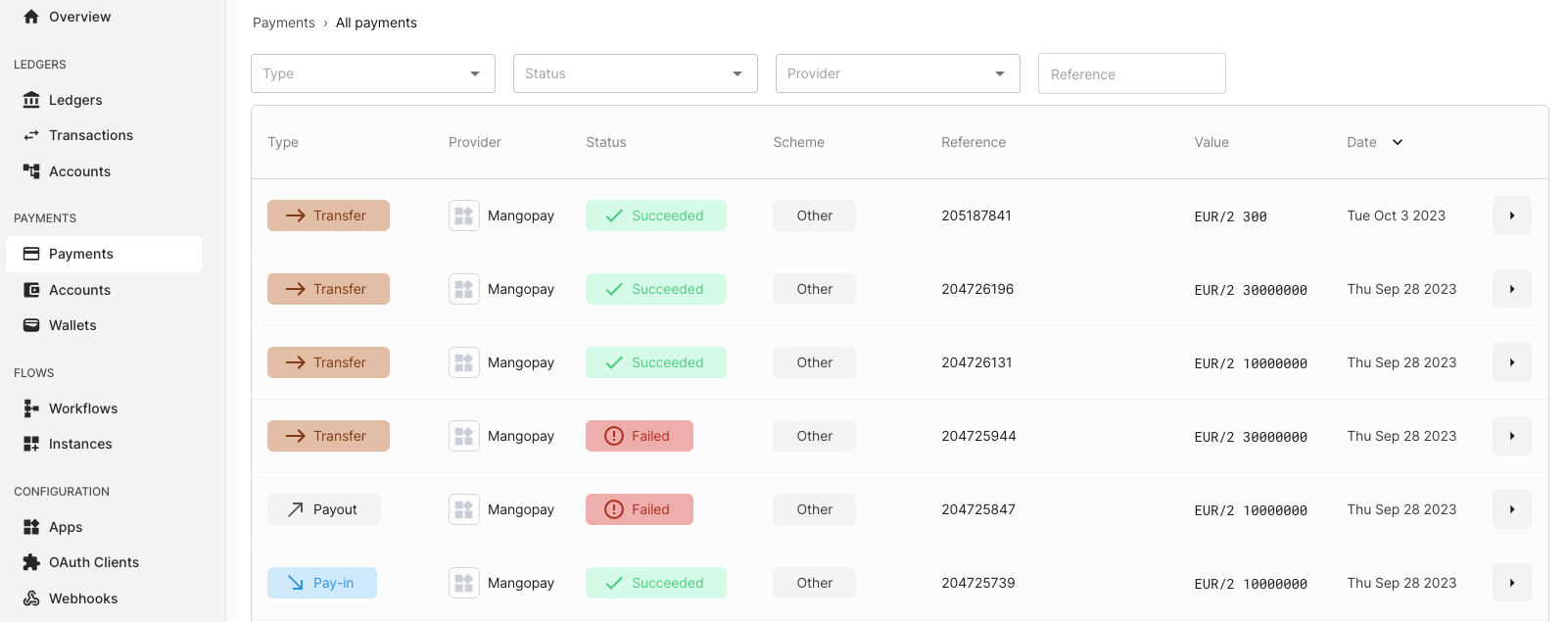
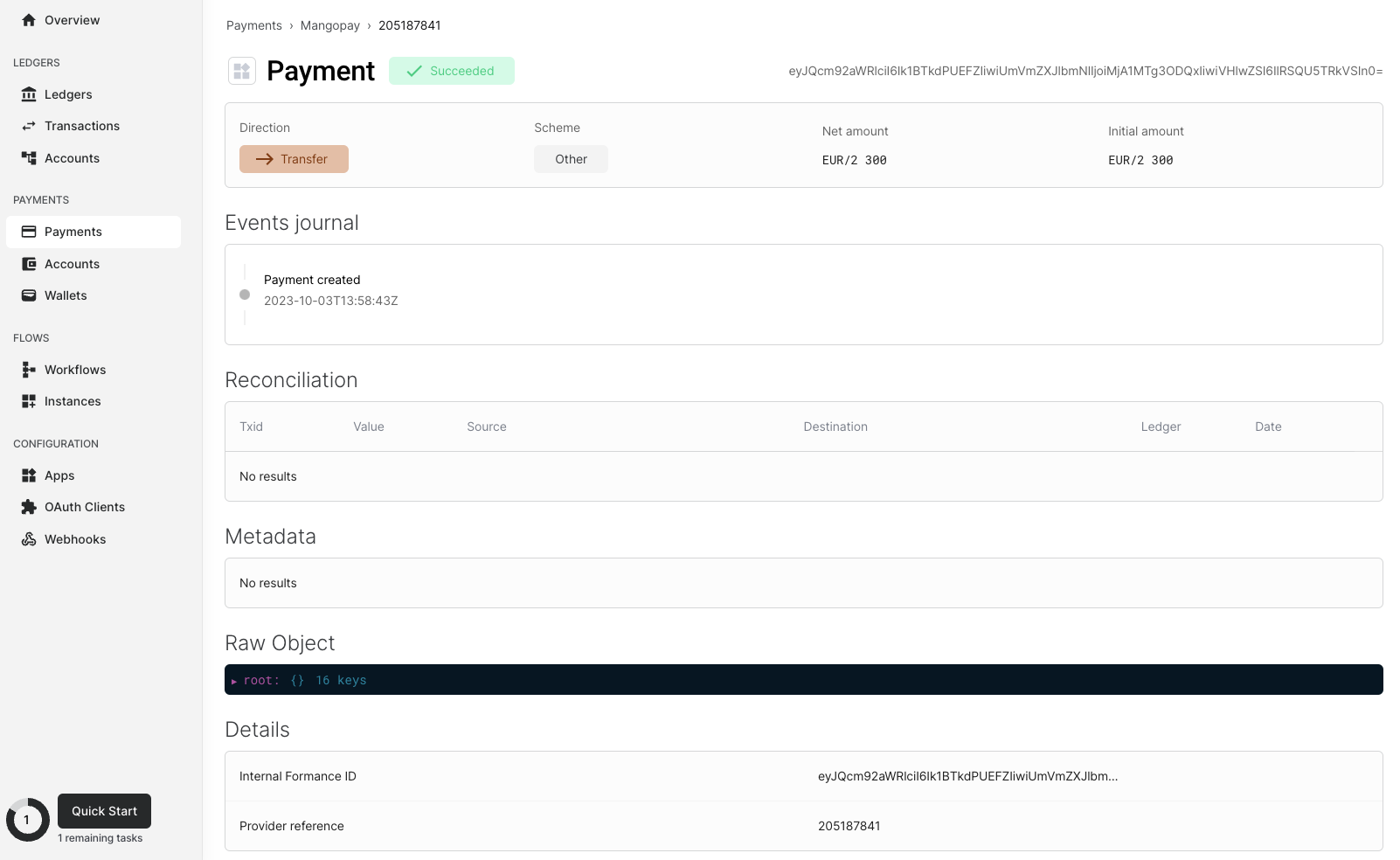
API
You can also use the API to fetch the list of payments using FCTL.
fctl payments payments list
If all goes well, you should see:
ID | Type | Amount | Asset | Status | Scheme | Reference | Source Account ID | Destination Account ID | ConnectorID | Created at
<Formance Internal ID> | TRANSFER | 300 | EUR/2 | SUCCEEDED | <Payment Scheme> | Ref1 | <Formance Account ID> | <Formance Account ID> | <ConnectorID> | 2023-10-03T13:58:43Z
<Formance Internal ID> | TRANSFER | 30000000 | EUR/2 | SUCCEEDED | <Payment Scheme> | Ref2 | <Formance Account ID> | <Formance Account ID> | <ConnectorID> | 2023-09-28T12:45:15Z
<Formance Internal ID> | TRANSFER | 10000000 | EUR/2 | SUCCEEDED | <Payment Scheme> | Ref3 | <Formance Account ID> | <Formance Account ID> | <ConnectorID> | 2023-09-28T12:44:52Z
<Formance Internal ID> | TRANSFER | 30000000 | EUR/2 | FAILED | <Payment Scheme> | Ref4 | <Formance Account ID> | <Formance Account ID> | <ConnectorID> | 2023-09-28T12:43:36Z
<Formance Internal ID> | PAYOUT | 10000000 | EUR/2 | FAILED | <Payment Scheme> | Ref5 | <Formance Account ID> | <Formance Account ID> | <ConnectorID> | 2023-09-28T12:41:51Z
<Formance Internal ID> | PAY-IN | 10000000 | EUR/2 | SUCCEEDED | <Payment Scheme> | Ref6 | <Formance Account ID> | <Formance Account ID> | <ConnectorID> | 2023-09-28T12:40:36Z
<Formance Internal ID> | PAY-IN | 10000000 | USD/2 | SUCCEEDED | <Payment Scheme> | Ref7 | <Formance Account ID> | <Formance Account ID> | <ConnectorID> | 2023-09-28T12:40:05Z
<Formance Internal ID> | TRANSFER | 100000000 | EUR/2 | FAILED | <Payment Scheme> | Ref8 | <Formance Account ID> | <Formance Account ID> | <ConnectorID> | 2023-09-28T12:39:15Z
<Formance Internal ID> | PAY-IN | 20000000 | EUR/2 | SUCCEEDED | <Payment Scheme> | Ref9 | <Formance Account ID> | <Formance Account ID> | <ConnectorID> | 2023-09-28T12:37:46Z
<Formance Internal ID> | TRANSFER | 100000000 | EUR/2 | FAILED | <Payment Scheme> | Ref10 | <Formance Account ID> | <Formance Account ID> | <ConnectorID> | 2023-09-28T12:36:01Z
<Formance Internal ID> | TRANSFER | 100000000 | EUR/2 | FAILED | <Payment Scheme> | Ref11 | <Formance Account ID> | <Formance Account ID> | <ConnectorID> | 2023-09-28T12:35:17Z
<Formance Internal ID> | TRANSFER | 100 | EUR/2 | SUCCEEDED | <Payment Scheme> | Ref12 | <Formance Account ID> | <Formance Account ID> | <ConnectorID> | 2023-09-28T12:02:18Z
<Formance Internal ID> | TRANSFER | 100 | EUR/2 | SUCCEEDED | <Payment Scheme> | Ref13 | <Formance Account ID> | <Formance Account ID> | <ConnectorID> | 2023-09-28T10:35:12Z
<Formance Internal ID> | TRANSFER | 100 | EUR/2 | SUCCEEDED | <Payment Scheme> | Ref14 | <Formance Account ID> | <Formance Account ID> | <ConnectorID> | 2023-09-27T11:51:51Z
<Formance Internal ID> | TRANSFER | 100 | EUR/2 | SUCCEEDED | <Payment Scheme> | Ref15 | <Formance Account ID> | <Formance Account ID> | <ConnectorID> | 2023-09-27T11:50:41Z